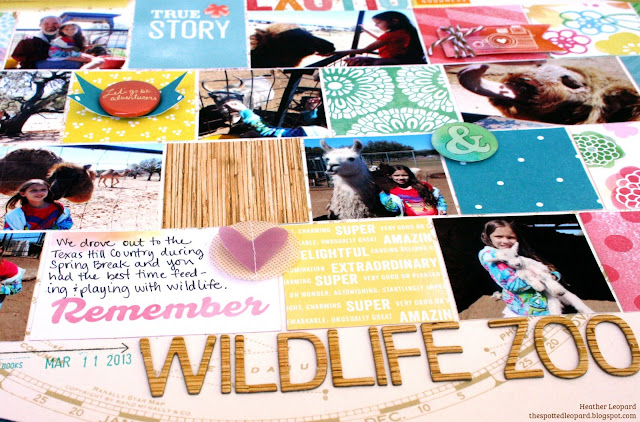I don't want to admit how long it took and I actually have no idea. I just know it took longer than expected and it doesn't have to be the case for you. I'm sharing some tips and the "how-to" for this layout:
- I created triangles and banners in Photoshop and added my photos to them. Here's a tutorial for how to do that.
- Once I printed the photos, I adhered them to a background paper. At this point, I had 5 large photos and a lot of empty space.
- For these next steps, I'll tell you what I did and then share a big tip.
- I cut the larger triangles freehand out of pattern paper, being careful to make sure certain words or patterns that I wanted to show on the layout were included.
- I then filled it in with medium triangles and then added the smaller filler triangles.
- I wanted every. single. one. to be a triangle so that meant A LOT of thinking and A LOT of triangles that just didn't fit right after I had already cut them. There's one or two on there that I did at the end that didn't quite make it into a full triangle.
- Here's the tip: When I was almost done I had an a-ha! moment. After adhering the photos and probably after cutting and adhering the larger pattern paper triangles, I totally should have hand drawn triangles with a pencil directly on the layout and then cut the smaller pattern paper triangles to that size. Once I started doing that, which was probably 3/4 to completion, it went by much SUPER fast because I wasn't having to guess each cut as I was cutting them. It was like having a pattern to cut to. I hope that makes sense.
- Once I had all the triangles glued down, I realized some of them kind of faded into the background so I drew lines around them to add definition.
- I kept the embellishments to a minimum since the layout had so many other things going on.
Here's a few detailed shots.
Thanks so much for stopping by today! Make sure to head over to the American Crafts blog for more inspiration and while you're there feel free to tell them what you thought of my layout!